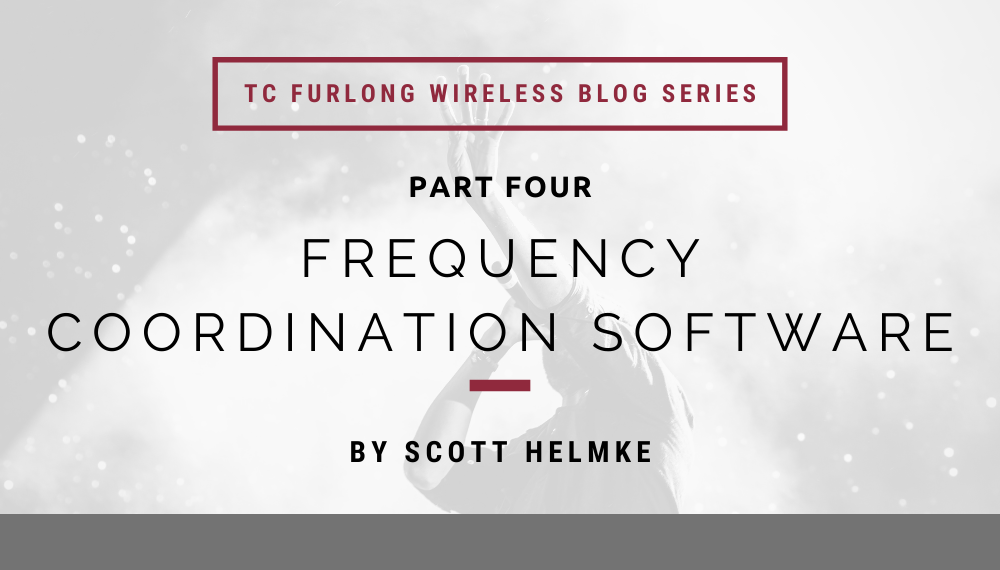
by Scott Helmke
This blog post is the fourth entry in an ongoing series all about wireless systems – background info, best practices, and useful tips & tricks. Click here to get caught up on the previous articles.
This is the fourth blog article in our wireless series. In the previous article I wrote about actually finding (or more often, predicting) good frequencies for wireless microphones and other wireless audio devices using simple built-in features. This article will be about using standalone frequency coordination software.
There’s a saying that goes something like “Marconi invented interference when he built his second transmitter”. We can’t really confirm that, but there’s a lot of truth to the saying. And I would imagine that like every other successful inventor he had to come up with a solution, possibly one that Tesla had already found, but that’s a different topic altogether.
What Do Frequency Coordination Softwares Do?
Wireless systems manufacturers have been providing some type of system for dealing with multiple channels for many years now. While it’s straightforward to calculate intermod frequencies and generate lists of safe frequencies, it’s only been in recent years that the average audio tech has had access to enough computing power to actually do it themselves for large systems. And today we have several choices in standalone software to help coordinate large groups of wireless systems.
These software applications do roughly the same thing. You enter your location (usually just a postal code), and you enter information about the wireless systems you want to use. For instance, you might have six channels of Shure ULXD in the G50 band, along with four channels of Sennheiser Evolution IEM in the A band. The software uses your location to figure out which TV channels to avoid, based on FCC databases of TV broadcasters. The software then calculates frequencies for all the gear that you have entered. There may also be remote control of attached wireless gear, including the ability to use attached receivers to scan the local RF spectrum instead of relying on downloaded information.
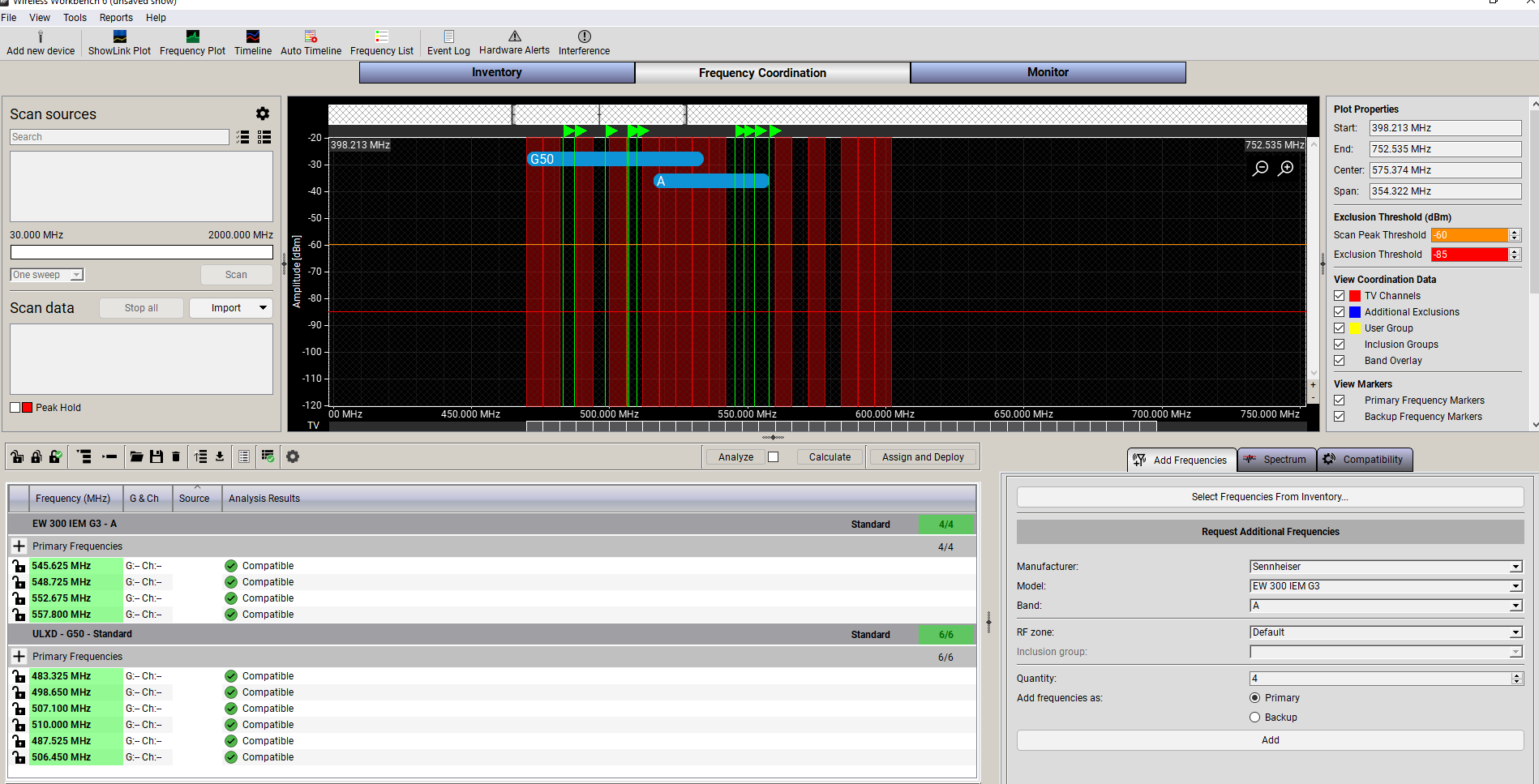
Which Frequency Coordination Software Should I Use?
The first really modern software application dedicated to coordinating large event wireless is Intermod Analysis System (IAS) from Professional Wireless. This software downloads FCC data on TV stations and includes a large database of wireless products from different manufacturers. It’s not cheap, being about $550 for the professional version. But for years it was the only solution available for coordinating large wireless systems, and it has been a mainstay in the professional event world.
The main competition to IAS is Shure’s Wireless Workbench (WWB). This software started as a tool for coordinating and controlling only Shure wireless products, originally the UHF product line which had an early system for networking receivers together. As Shure has developed more and more products with modern networking they’ve continued to update the software, and within the past few years Shure added other manufacturers’ products to the coordination database. With the most recent versions of WWB it is possible to coordinate large events spread over multiple stages, even if you are not using Shure gear. Below is a recording of a webinar we hosted with Shure in 2020, where we discussed the features of the latest WWB update, and analyzed a coordination done in WWB for a large multi-stage music festival:
Other manufacturers do have software for coordination, but limited to compatibility with their own products and with limited coordination tools. Sennheiser’s Wireless Systems Manager (WSM) does allow users to create profiles for non-Sennheiser gear, whereas Shure already has many profiles included in WWB.
Which software should you use? Shure’s WWB is an easy choice, since it is completely free to download and use. Professional Wireless’s IAS is more of a professional tool, allowing you to trade certain risks in return for more frequencies. If you have a large amount of Shure systems which can be controlled by WWB, then being able to deploy your coordination to the equipment with just a few mouse clicks is a huge time saver compared to manually tuning everything. If you have a large Sennheiser system then you might find it worthwhile to use WSM even with its limited coordination features.
Conclusion
The uncomfortable truth about coordinating large wireless systems is that a lot of people are doing it, and a lot of those people are not professional wireless technicians. Quite often it’s the school theatre teacher who has been “gifted” with a motley assemblage of different wireless systems from different manufacturers, and who has to figure out how to make them all work together. For almost anybody who works in live audio and might be using wireless microphones, I strongly recommend downloading Shure’s WWB and watching a few videos to learn to use it. It’s not especially difficult to learn, and can make a huge difference in the success of your events.
Stay tuned for the next article in the series. Next up, we’ll give you some guidance to help you choose the right wireless gear for your next rental or purchase.
Need help with a frequency coordination for your next show? Frequency coordination is just one of the many services we offer.
Interested in purchasing a wireless system? Reach out to our Sales Team at 847-367-9588 or sales@tcfurlong.com for comprehensive help selecting the right system – in the right frequency band – for your needs.
We also carry hundreds of channels of production wireless equipment in our rental inventory, and our experienced Project Managers can help design and implement a wireless system for your next show. Reach out to them today at 847-367-9588 or rentals@tcfurlong.com to get started.