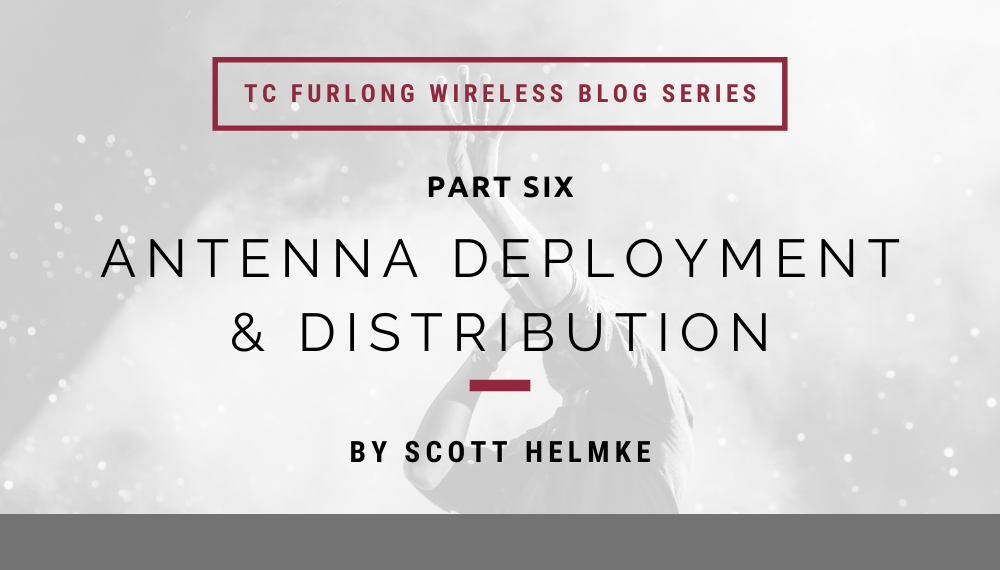
by Scott Helmke
In 2021, we featured a round of special webinar presentations from industry veteran and RF expert James Stoffo. Both sessions are available to view on our YouTube channel.
This blog post is the sixth entry in an ongoing series all about wireless systems – background info, best practices, and useful tips & tricks. Click here to get caught up on the previous articles.
This is the sixth blog article in our wireless series. In the previous article I wrote about using frequency coordination software to help decide what frequency bands to use when buying wireless gear. In this article I’ll be writing about deploying antennas, and why you need “antenna distribution” instead of the usual tangle of individual antennas on your rack.
Antenna Deployment Guidelines
Assuming you’ve just got one channel of wireless (i.e. one transmitter and one receiver), you probably have two receiver antennas. The reason is because things don’t tend to work all the time with just one antenna. Wireless signals tend to be a bit finicky, which makes sense when you understand that they’re moving at nearly light speed and constantly bouncing off anything made of metal. What can happen (in fact, often does happen) is that two or even more reflections of the same signal will arrive at the antenna, but at slightly different times. Because of the time difference what the antenna picks up might be a massively degraded signal, and what you end up hearing is the audio dropping out for a moment. The solution for this is “antenna diversity”, which is a fancy way of saying “two antennas”. Simply put, the odds of weird stuff happening at one antenna are pretty high, but much lower with two antennas. So you get two antennas, the receiver has two places to plug in antennas, and the most important thing to do is locate the antennas away from each other. Most receivers that have the antennas attached only give you a few inches of separation, but a couple feet is much better. Also it can help to put the antennas at different heights, with different angles, etc. Remember that word “diversity”.
Beyond just having antenna diversity, it’s important to place the antennas where they can “see” the wireless microphone. Wireless works best on “line of sight”, where there is open space between the transmitter and the receiver antennas. If the receiver is mounted in a metal rack away from where the microphone will be used, then the antennas need to be mounted somewhere out in the open, not buried inside the rack where the metal walls will block any RF signals (yes, I’ve found installations where this had been done). Antenna mounting kits and extension cables are available for this purpose.
Antenna Distribution
What if you have more than one microphone and receiver? What if you have a dozen microphones and receivers? Having all those antennas tangled together around the receivers is not only inconvenient and looks silly, but it can also cause reception problems. That’s because as the RF signal is moving all over the place and bouncing off everything made of metal, they’re bouncing off the antennas as well. Having two antennas close together means that neither one will work as well, and a whole bunch of antennas is even worse. The solution is antenna distribution systems.
Antenna distribution is actually pretty simple. It’s exactly the same concept as running a splitter off your cable TV service to connect more than one television. You’d have one antenna connected to a splitter, which has several outputs to feed several receivers. In the wireless microphone world everything is doubled because of antenna diversity, but it’s the same concept. Everything looks cleaner, and because you only need one pair of antennas you can buy better antennas and share the benefit over all your receivers. And manufacturers make it easy by selling antenna distribution units matched to their products – often the antenna distributor will include power outputs so you can get away from using all those wall wart power supplies for the receivers.

Conclusion
What if you absolutely can’t afford antenna distribution? Maybe you’re even using wireless so cheap that the antennas are permanently attached to the receivers? Well, you can still use some of the above guidelines to improve your reception. First thing is to make sure your receivers have a clear view of the action! Put the receivers up where there is line of sight to the microphones. And spread the receivers out so that the antennas have some space. Don’t just stack everything in a pile, spread them out as much as possible.
Now that we’ve established some guidelines for antenna deployment, your next question might be: “What kind of antennas should I actually use?”. While your first thought might be to use the “whip” antennas that come bundled in with the purchase of a wireless system, there are many other options available that can greatly improve the performance of your wireless systems. Please join me in our next blog article “Fancy-pants antennas and why should you even care?”.
Interested in purchasing a wireless system? Reach out to our Sales Team at 847-367-9588 or sales@tcfurlong.com for comprehensive help selecting the right wireless system for your needs, complete with antennas and all the other accessories you’ll need.
We also carry hundreds of channels of production wireless equipment in our rental inventory, and our experienced Project Managers can help design and implement a wireless system for your next show. Reach out to them today at 847-367-9588 or rentals@tcfurlong.com to get started.