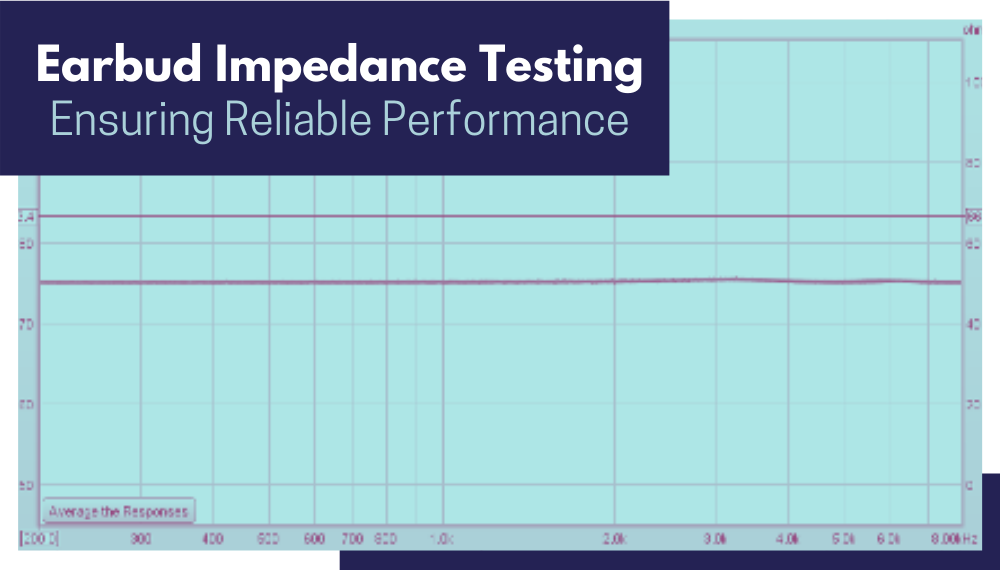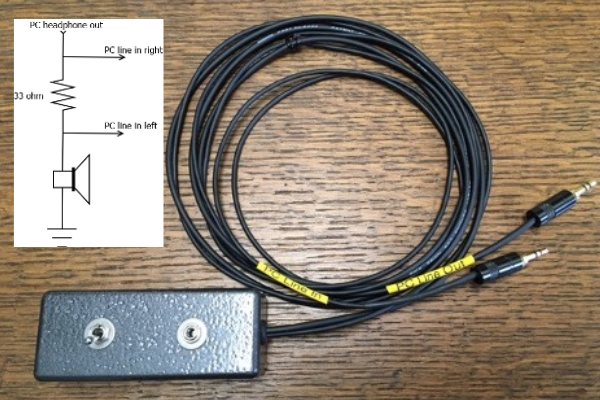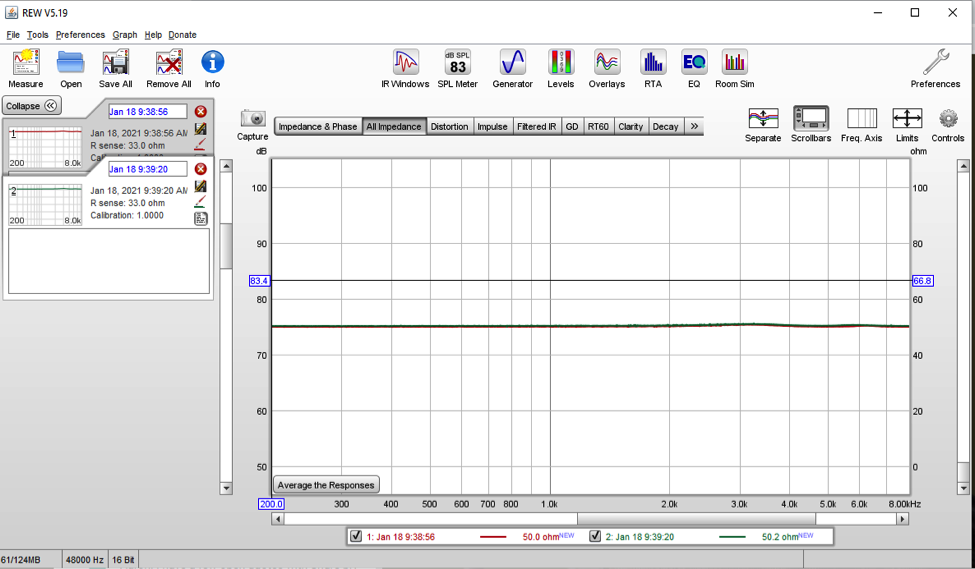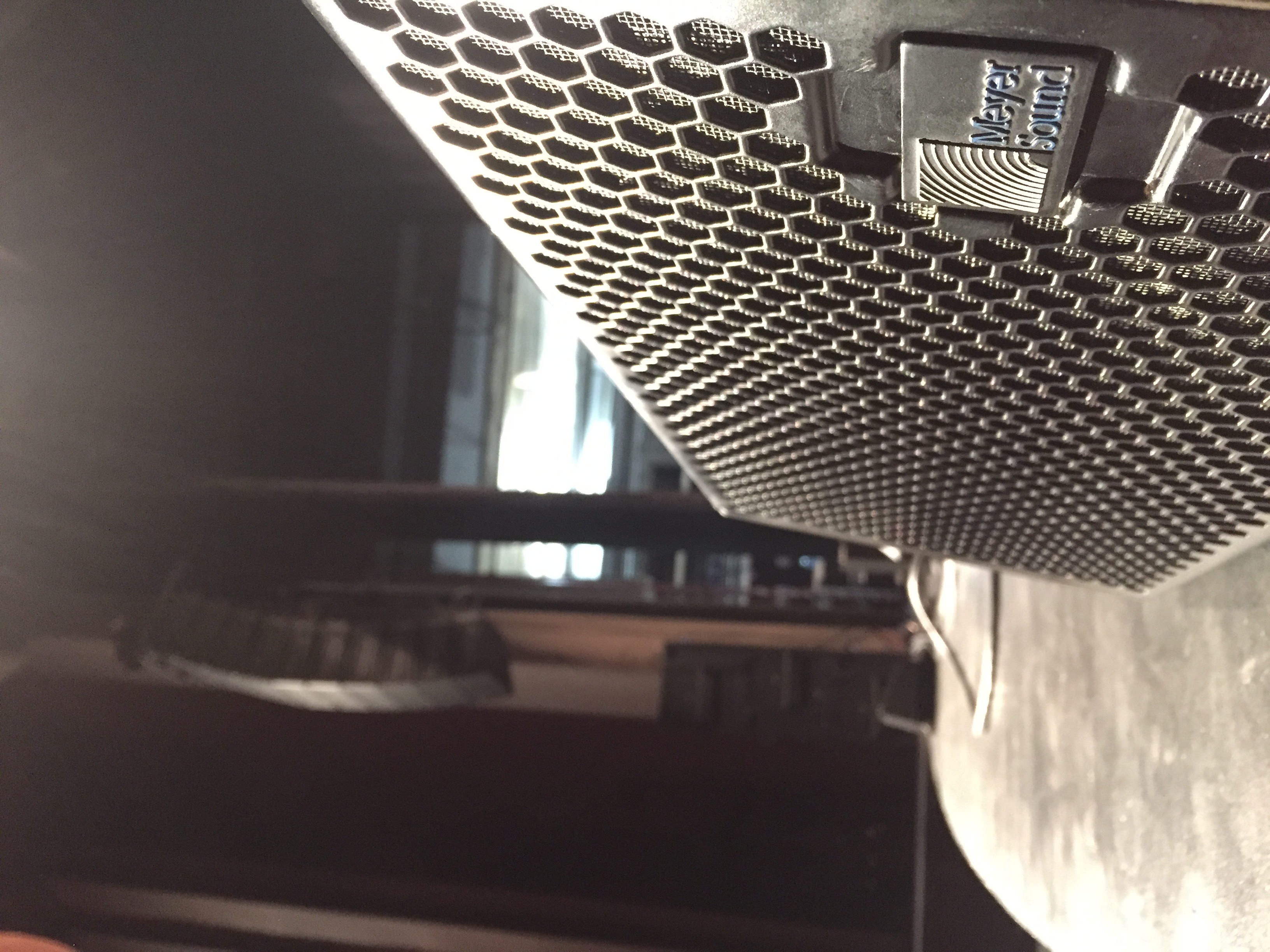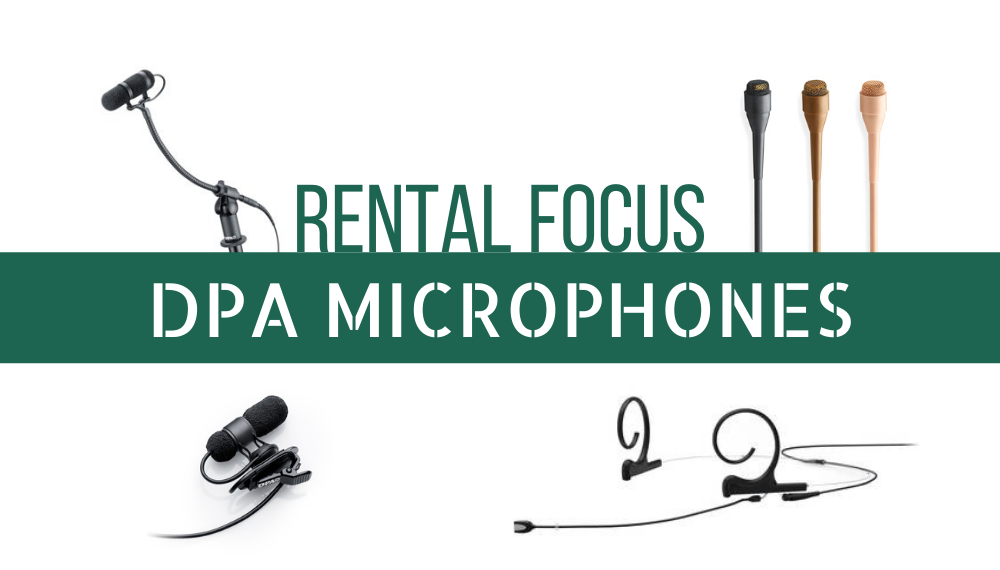
DPA Microphones has developed a reputation for premium quality and reliability since the company’s founding in 1992. DPA is headquartered in Denmark, but the company maintains a robust presence in the United States with products in stock and ready to ship, a repair and service department, and a number of highly knowledgeable sales representatives and product experts throughout the country. DPA’s wide variety of microphones have long been staples in our rental inventory, and as of this writing we carry upwards of 300 DPA mics in our rental stock. In this article, we’ll highlight some of the DPA mics you can add to your next rental.
The Microdot Advantage
DPA is perhaps best known for their miniature microphone elements, available as lavaliers, or in headworn form factors. One of the big headaches that comes with specifying mic elements for wireless bodypack systems is that there is no “industry standard” connector for bodypacks. Different wireless systems manufacturers opt to use different connectors, and there can sometimes even be variance among different product lines from the same manufacturer. DPA’s answer to this problem is the use of the Microdot connector.
The Microdot is a type of miniature coaxial connector. While Microdot is not proprietary to DPA, they’ve embraced it more than any other manufacturer. All of DPA’s lav and headworn microphones come standard with a Microdot connector, and DPA offers a variety of adapters to allow use of their mics with wireless bodypacks from a wide array of manufacturers (Microdot to XLR adapters are also available). For a rental company like TC Furlong Inc., this means we can keep a variety of adapters on hand, allowing any of our DPA mics to be used with various wireless systems by different customers. This gives us the flexibility to meet your needs, and provide you with the right mic element for your application, regardless of the wireless mic system you are using.
Note: While we keep Microdot models in our rental inventory, DPA mics can be purchased with hardwired connectors as well. Head to the end of the article for more information on requesting a purchase quote.
 Lavalier Mics
Lavalier Mics
DPA’s lavalier mics have been staples in the theatrical world for many years, and are also a great option for corporate presentations or house of worship applications due to their large dynamic range and low noise. Our rental inventory includes the omnidirectional 4061 and the cardioid 4080. The 4061 is ideal for concealing in an actor’s costume or wig, or even hiding in scenery. Meanwhile, the 4080’s cardioid polar pattern and slightly tailored frequency response makes it a great option for traditional “lapel mic” applications. For more information on choosing between omnidirectional and directional microphones, check out our recent article with tips on choosing the right mic for your event.
 Headworn Mics
Headworn Mics
Similarly to their lavalier mic offerings, DPA’s headworn mics are available with cardioid or omnidirectional capsules, and we carry both options in our rental stock. Our DPA headworn mics are available in both single-ear and dual-ear form factors.
Cardioid DPA headset mics in our inventory include the 4088 and 4188. The 4088 is a rigid, dual-ear headset, while the 4188 has soft, flexible earhooks, and is available in a single-ear or dual-ear format. The 4188 also features a microphone capsule with a slimmer, more discreet design. The 4088 and 4188 capsules perform relatively similarly, so the biggest factor in choosing between the two is aesthetics.
Meanwhile, our omnidirectional DPA headsets include the 4066 and 4166. You’ll notice the similarity in model numbers with the cardioid models we’ve already discussed; the 4066 is a rigid, dual-ear headset with a slightly larger, round capsule, while the 4166 is a flexible single or dual-ear headset with a slim capsule design.
 Instrument Mics
Instrument Mics
DPA’s 4099 condenser microphone is one of our favorite options for close-miking a wide variety of acoustic instruments. The 4099’s supercardioid capsule is mounted on a 5.5” gooseneck. Combine that with a number of specialty clips to mount the 4099 to everything from a drum, to a violin, to a grand piano, and everything in between, and you have an incredibly flexible instrument mic that can find a home on just about any stage.
 Handheld Vocal Mics
Handheld Vocal Mics
Finally, we come to DPA’s handheld vocal condenser mics. We carry the 2028 and the 4018V (formerly sold as the d:facto II). Both mics have supercardioid capsules, and can handle extremely high SPL levels – up to a peak of 160dB. The 2028 has a relatively flat frequency response, while the 4018V has a soft high end boost starting around 12kHz. The 4018V also has a slightly wider effective frequency response. Both mics are available as traditional hardwired handhelds, and also as capsules for use with Shure wireless handheld transmitters.
Conclusion
DPA’s wide variety of premium-quality microphones have made them a popular choice across all sectors of our industry, from theatrical productions, to houses of worship, to broadcast studios, and so many more. Whatever the unique needs of your show might be, chances are some of our 300+ DPA mics will be an excellent option to capture the sounds of your performance. Get in touch with us today to add DPA microphones to your next rental.
If you have any questions about renting DPA microphones, or anything else in our rental inventory, get in touch with our Rental Team at rentals@tcfurlong.com or 847-367-9588.
We’re also proud to be longstanding dealers for DPA. If you have any questions, or would like to request a purchase quote, reach out to our Sales Team at sales@tcfurlong.com or 847-367-9588.