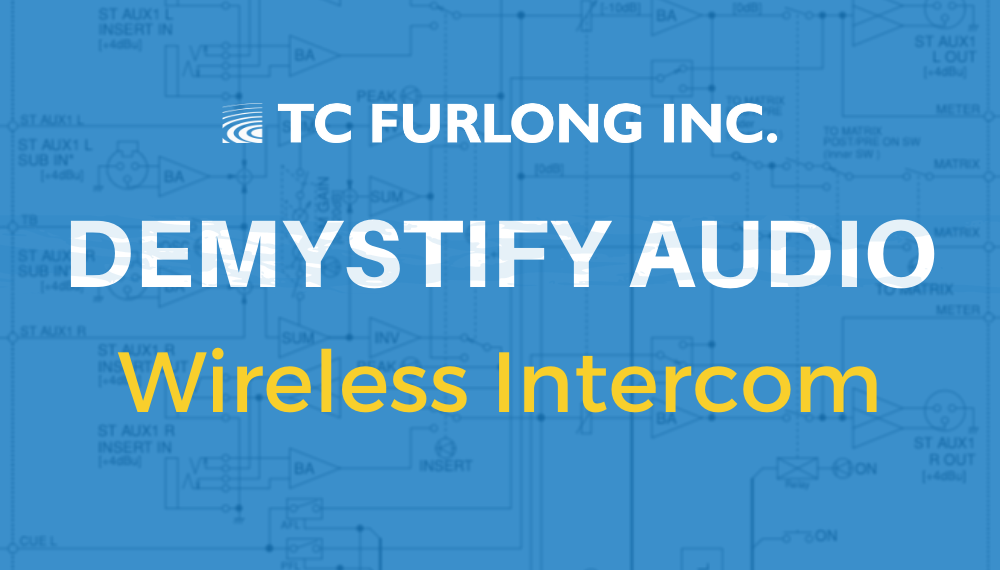
This is a continuation of our intercom systems blog series. To learn more about analog party-line intercom systems, click here Demystify Audio: Party-Line Intercom Systems.
Wireless intercoms have long been a staple of production intercom systems. In the simplest form, wireless communications can be handled by basic two-way radios, but in the modern era of digital communications, more complex systems are available on the market. In this article, we’ll go through the basics of wireless intercom systems and dive into analog and digital systems.
The Anatomy of Wireless Intercom Systems
The modern standard for production intercom systems is the ability to talk and listen simultaneously with many users. This gets technically complex when we move into the wireless domain because compared to a wireless microphone system that only operates in one direction, wireless intercoms have more specific frequency spectrum requirements. These requirements are handled differently in analog and digital systems.
All modern wireless intercom systems can be broken down into two main components: a base station and user stations (in this case, wireless beltpacks). The base station is the brains of the system and contains transmit and receive radios to communicate to the wireless beltpacks. The base station also provides interfacing to external systems such as other wireless base stations, stage announce outputs, and two-wire ClearCom or RTS party-line systems. Besides the wireless connection, the base station’s primary purpose is to provide the routing of signals between wireless users and these external systems. Lastly, the base station itself acts as a user station, facilitating communication to both wired and wireless users.
Wireless beltpacks (sometimes referred to as “drops”) allow users to connect headsets to talk and listen on the system through built-in transmit and receive radios. After being correctly configured, beltpacks transmit and receive audio wirelessly from the base station which routes the audio streams to other wireless beltpacks in the system and/or to other interfaced systems. Similar to analog beltpack stations, wireless drops allow users to talk on designated intercom channels via buttons that can be programmed to be latching or momentary functions.
Analog Wireless Intercom (UHF & VHF Systems)
Analog wireless intercom systems typically operate in UHF and VHF frequency spectrum used by TV station broadcast. As with wireless microphone systems, the norm is to coordinate these frequencies around FCC licensed TV stations in the individual markets.
For these systems, there are several frequencies that must be accounted for. In order for an analog wireless beltpack to be full duplex, that is to receive audio (listen) and transmit audio (talk) at the same time, separate dedicated frequencies must be used. A typical configuration for analog wireless systems is one system transmitter frequency that broadcasts to all beltpacks and one receiver frequency for each individual beltpack in the system.

A figure from the Handbook of Intercom Engineering.
Typically, analog wireless intercom systems use different frequency spectrums for the uplink (transmissions from beltpack to basestation) and downlink (transmissions from basestation to beltpack) portions. For instance, Radio Active Designs uses VHF frequenices (174-216 MHz) for uplink, and UHF frequencies (470-608 MHz) for downlink.

Learn more about the RAD UV1G System in our rental stock
Analog systems have been an industry standard for many years. One of their advantages is the simple, contained setup and deployment for a single area. Expanding systems to cover multiple areas can require significant additional hardware. Additionally, coordinating frequencies in the limited remaining TV spectrum can be difficult after the sale of the 600 MHz spectrum and ensuing repack.
Digital Wireless Intercom
Digital wireless intercom systems feature “Spread Spectrum” technology, which allows the transmitters and receivers to frequency hop within a certain frequency band. These systems work in dedicated “white spaces” in the wireless spectrum like 900 MHz, 1.9 GHz, and 2.4 GHz.
As opposed to the dedicated receive and transmit antennas of analog systems, most systems deploy cellular communication with many transceiver antennas networked together to the basestation. Most systems use standard CAT5 cable for antenna distribution, allowing for easier deployment of complex antenna systems through different spaces or zones.
With cellular-style digital wireless systems, like Clear-Com Freespeak II or Pliant Technologies CrewCom, coverage and capacity are important for antenna distribution designs. For instance, a single Clear-Com Freespeak II 1.9 GHz transceiver antenna can connect to 5 beltpacks at a time, but a Freespeak II basestation can connect up to 10 antennas and 25 simultaneous users. An example design would be to deploy 5 transceiver antennas for 15 users, and the beltpacks would seamlessly bounce from antenna to antenna based on the open slots and best connection available with no interruption to the audio feed.

Learn more about the Clear-Com Freespeak II System in our Rental Stock
Digital wireless systems can typically support more beltpack users on a single basestation and provide more flexibility and complexity than traditional analog wireless systems. On the flip side, they also involve a fair amount of programming and configuration to be properly deployed. The main draw to using digital wireless intercom systems in frequencies outside of the TV spectrum, allowing more usable RF spectrum for productions operating a large number of wireless microphone, in-ear monitoring, and IFB systems.
Conclusion
While there is no one-size-fits all solution for Wireless Intercom systems, and much depends on your application, it is an invaluable tool of the live production tool kit.
For questions about designing a wireless intercom systems or a quote on two-wire system components, contact the Sales Team at sales@tcfurlong.com. For questions regarding intercom items in our rental stock, contact the Rental Team at rentals@tcfurlong.com.
For more technical tips, sign-up for our email newsletter!