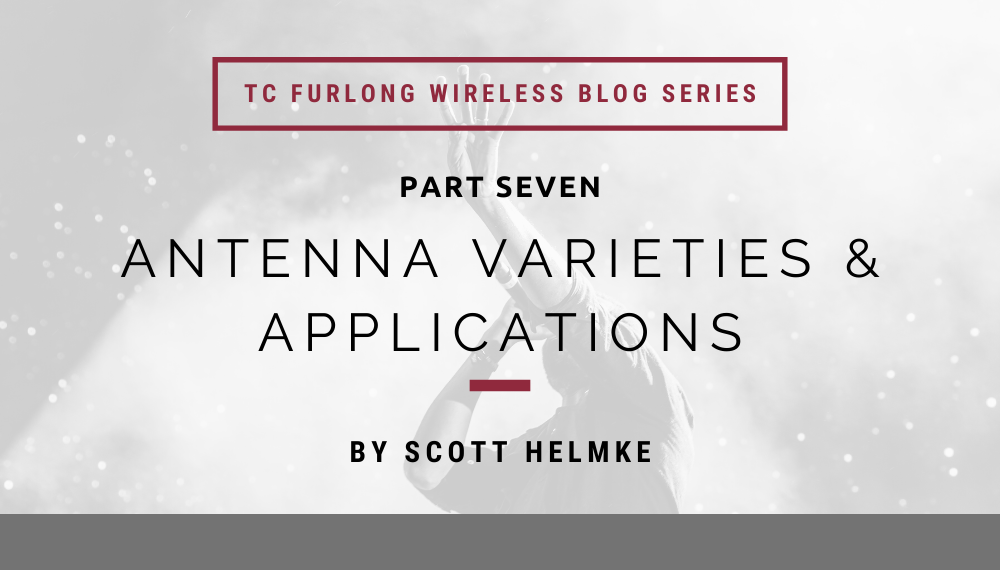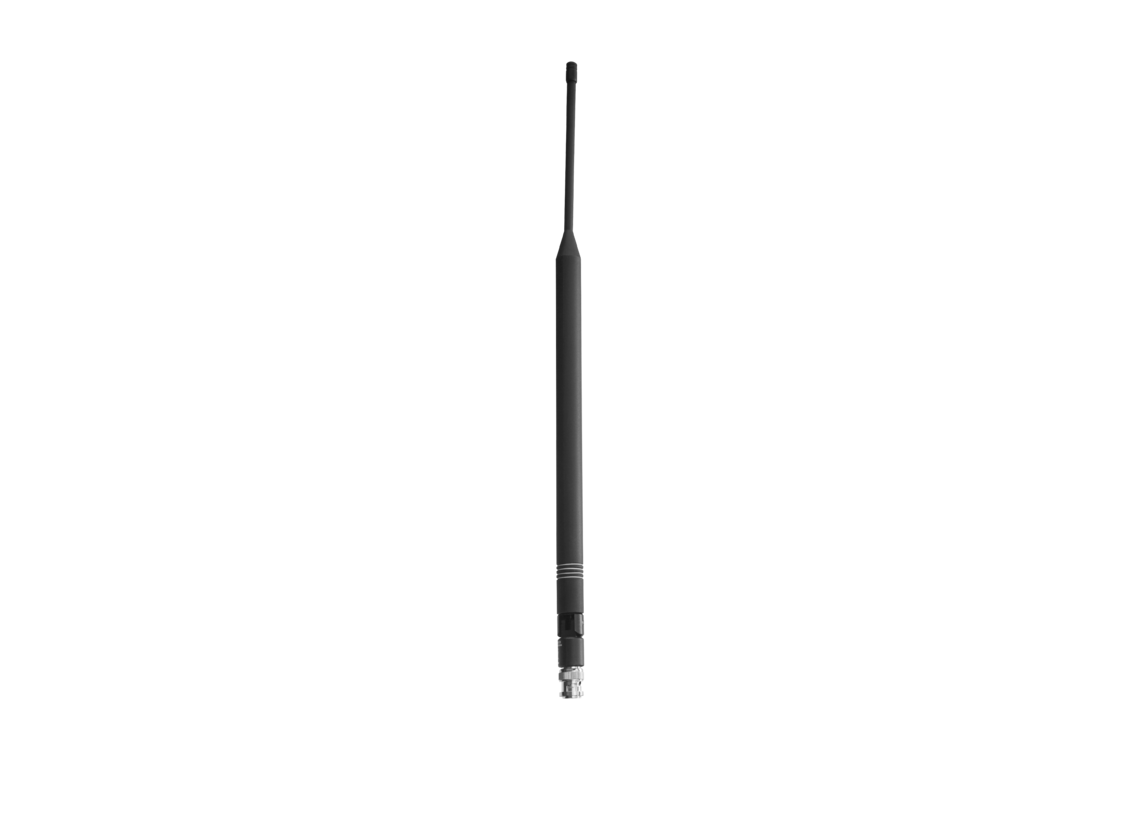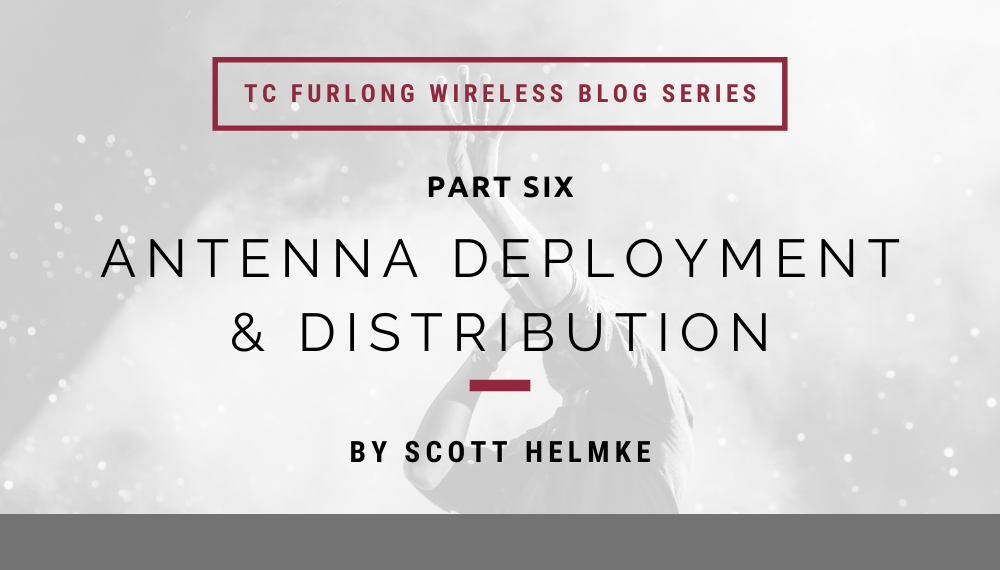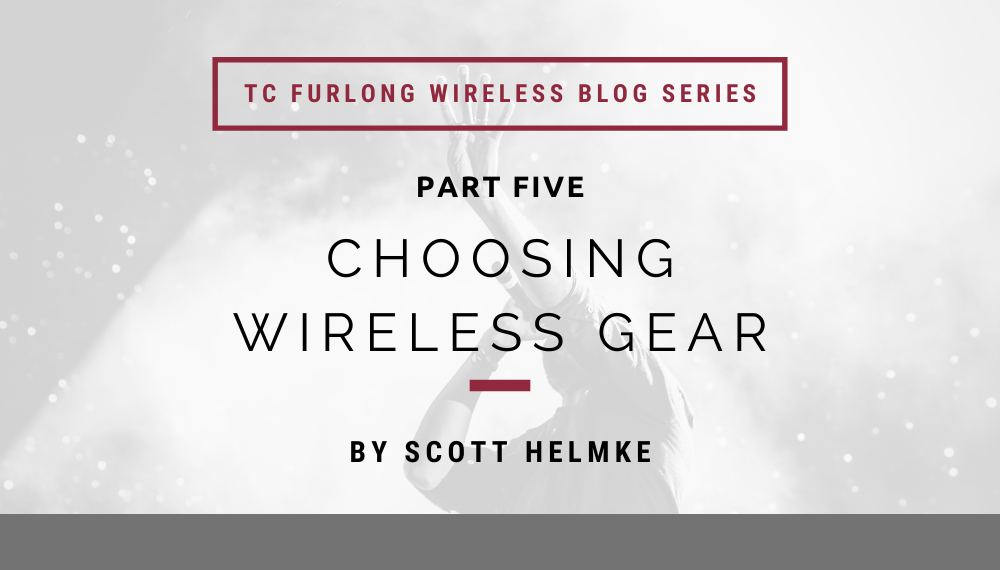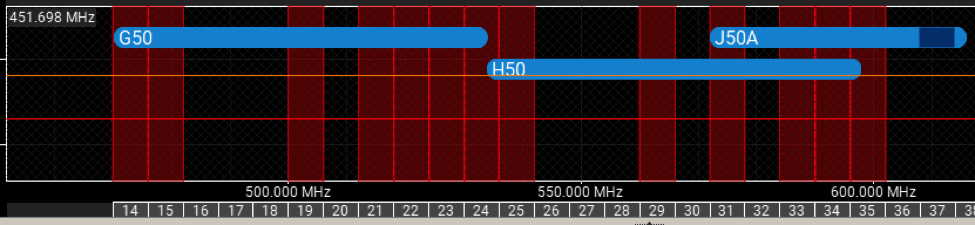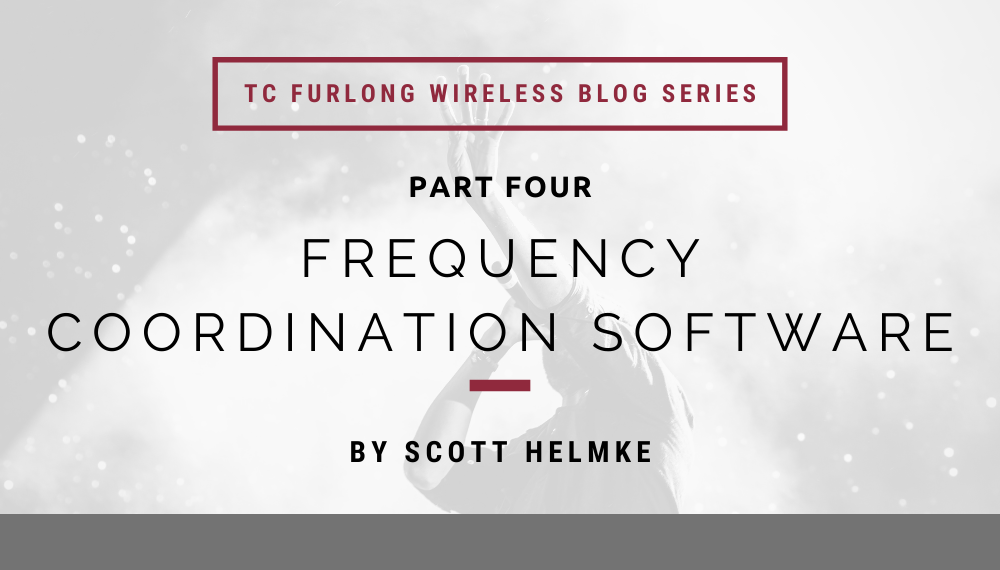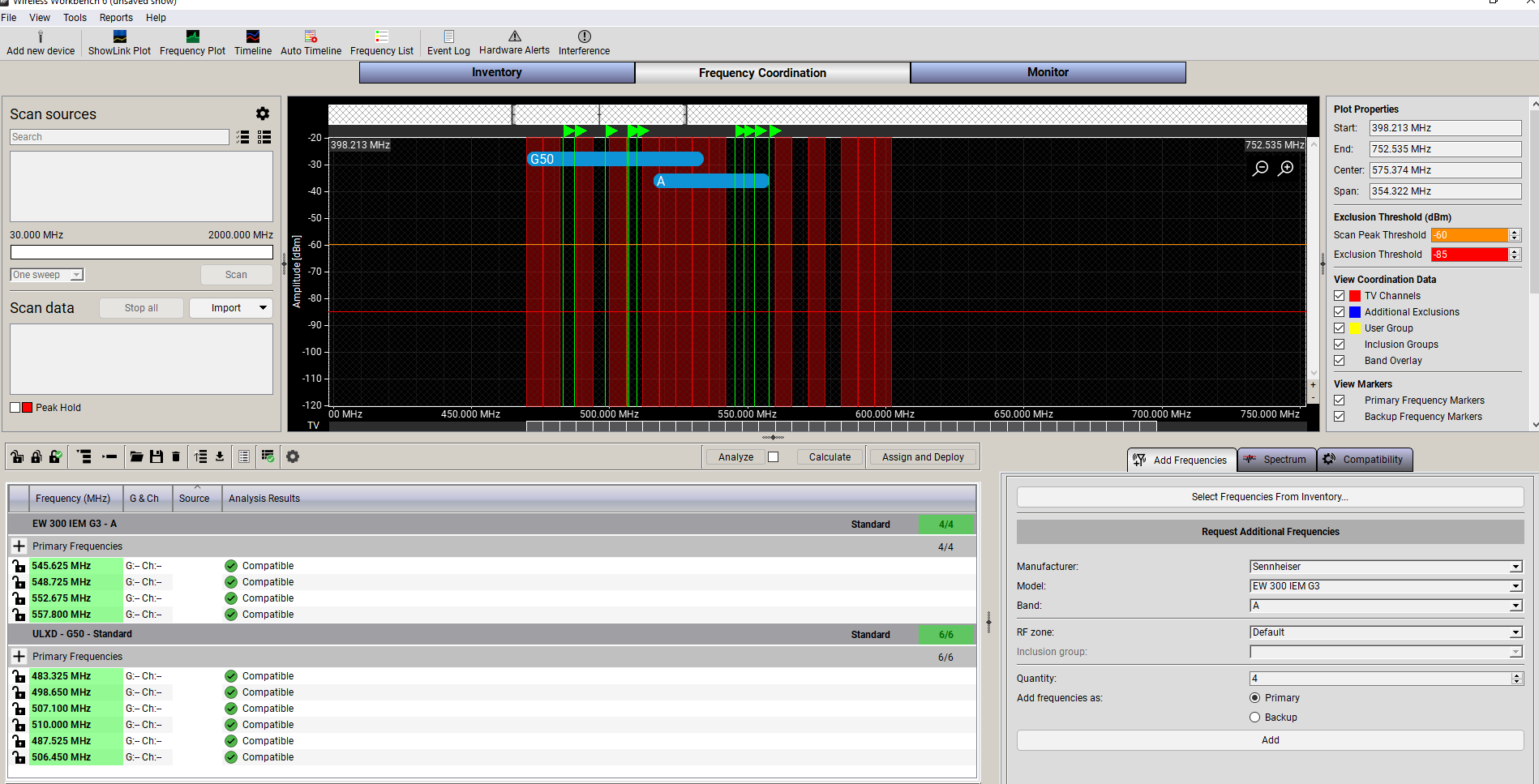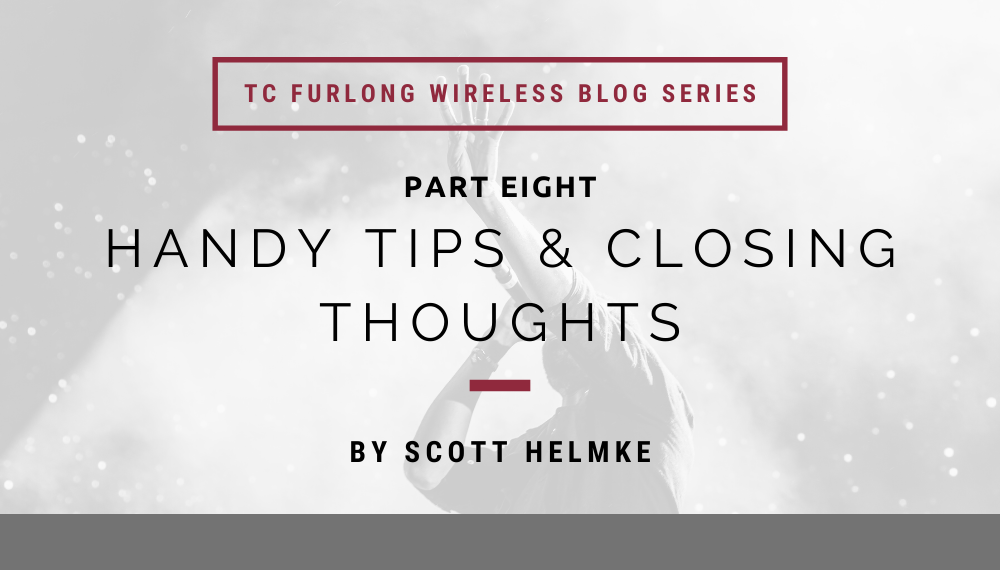
by Scott Helmke
This blog post is the eighth and final entry in our blog series all about wireless systems – background info, best practices, and useful tips & tricks. Click here to get caught up on the previous articles.
This is the eighth blog article in our wireless series. In the previous article I wrote about choosing better antennas, and in this article I’ll wrap up the series with some handy tips for deploying large wireless systems.
System Deployment Tips
Frequency coordination is something that you should always be doing. At TC Furlong we don’t prep a rental, work a show, or even sell wireless gear without doing some kind of coordination. Whenever possible, the coordination includes any nearby gear we can find out about as well.
Receiver location should ideally be as close to the microphones as possible. They should also be located where somebody can keep an eye on them during an event, which might mean out at the front of house console. As long as appropriate antennas are used with good antenna distribution FOH is usually fine.
Large wireless systems need a dedicated person, usually referred to as an A2 (“audio second”), to handle the microphones. This person’s job is to issue mics to the talent, change batteries, and in general keep track of maintenance and repair. Most importantly, the A2 can be on stage fixing a problem with a microphone instead of making the FOH mixer leave their console. Even smaller productions can benefit from designating a person to be responsible for the microphones, while the largest productions will have a team.
Microphone storage is also important – simply keeping track of which microphone goes to which person requires some kind of organization, even if it is just having a table marked out with spots for each microphone. Some productions use a hanging shoe organizer, which has many pockets that can be used to store microphones and associated parts. However, intermod problems can happen whenever microphones are physically close together. A table or other organizer holding a whole bunch of microphones can cause RF problems, and the usual solution is to use metal baking pans to store each microphone separately. The metal in the pan reduces the intermod enough to prevent any problems. Another potential issue is having a large group of microphones right next to the receiving antennas, which could overwhelm the receivers with strong signals. The baking pans help with that situation as well.
Batteries are critical to having a successful show. Having a microphone battery run out during an important scene is every tech’s nightmare. At the very least, fresh batteries should be used for every show. Half-used batteries can be saved and used for rehearsals. Rechargeable batteries are a good option, as battery and charger technology is very solid these days. However, any type of battery still requires that somebody be assigned to make sure batteries are always changed and/or recharged as needed.
Maintaining Transmitters & Microphones
Rock shows and musical theatre often has performers working hard enough to sweat, which can cause damage to wireless microphones. A beltpack transmitter worn under a costume can get regularly soaked in sweat, which can cause a great deal of damage to the electronics. The usual tradition in musical theatre is to use unlubricated condoms as a waterproof cover that can be replaced for each show. For school teachers who may have trouble explaining why their students need condoms, the same basic product is available from companies selling them as “sheaths”. Thin rubber gloves can also be used. And of course after each show the microphones should be left in a place where they can dry out before the next show.
Wireless microphone headsets and clip-on lavalier mics can also suffer from exposure to sweat, makeup, hairspray, and their thin wires can be easily damaged. Almost all such microphones have tiny protective screen caps that fit over the microphone element itself, and it is important to make sure that those caps are used. Not only do the caps help protect the microphone itself, they are often used to control the sound of the microphone. Replacement caps are available from the microphone manufacturer, and spares should be kept in stock. It’s a lot cheaper to replace a little cap if somebody accidentally hoses the mic down with hairspray.
Headset and lavalier microphones should really be considered something that will need to be replaced periodically. Big professional productions usually consider headset or lav mics to be “consumable”, and have a budget for regular replacement. While a damaged connector can be replaced or wires spliced, I’ve had customers bring in lav mics where the wire itself was falling apart from corrosion caused by sweat.
Conclusion
This has been a long series of articles with many suggestions for the best way to deploy and use wireless microphones. While you may not be able to implement all of these best practices, doing as many as you can will help you have successes instead of failures. At TC Furlong we’ve worked with customers from big Broadway style theatres all the way down to worship leaders using a single microphone, and we’ve often been able to get good results without them having to spend a lot of money on new equipment. Whether you are an RF novice, or an expert in your own right, our technicians are available to provide advice and recommendations, based on our collective decades of experience with production wireless systems.
If you’d like to learn more about the deployment of wireless systems for large, complex, high-pressure shows, check out the webinar we hosted with special guest presenter James Stoffo, Strategies for Large Scale Wireless System Deployment:
Interested in purchasing a wireless system? Reach out to our Sales Team at 847-367-9588 or sales@tcfurlong.com for comprehensive help selecting the right wireless system for your needs, complete with antennas and all the other accessories you’ll need.
We also carry hundreds of channels of production wireless equipment in our rental inventory, and our experienced Project Managers can help design and implement a wireless system for your next show. Reach out to them today at 847-367-9588 or rentals@tcfurlong.com to get started.