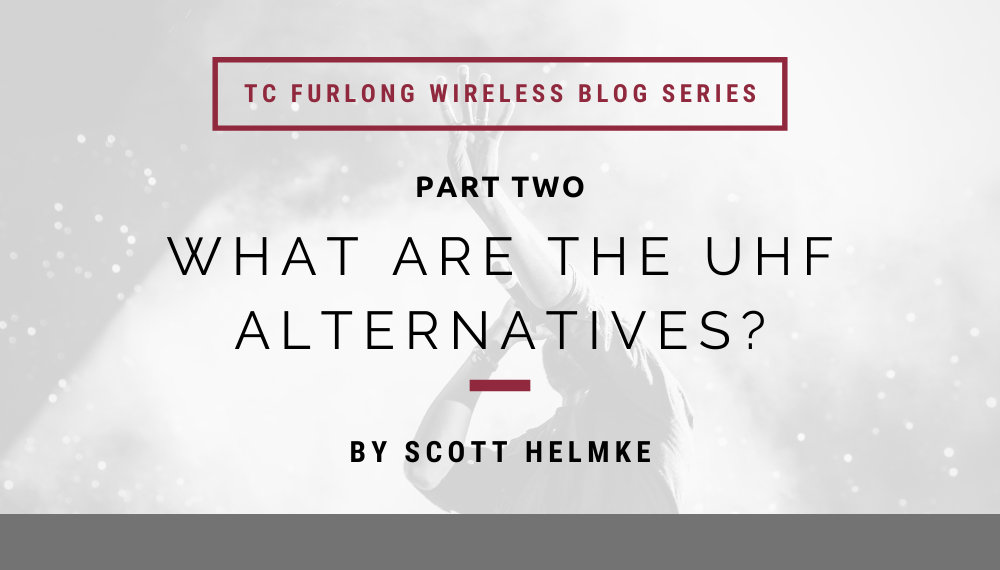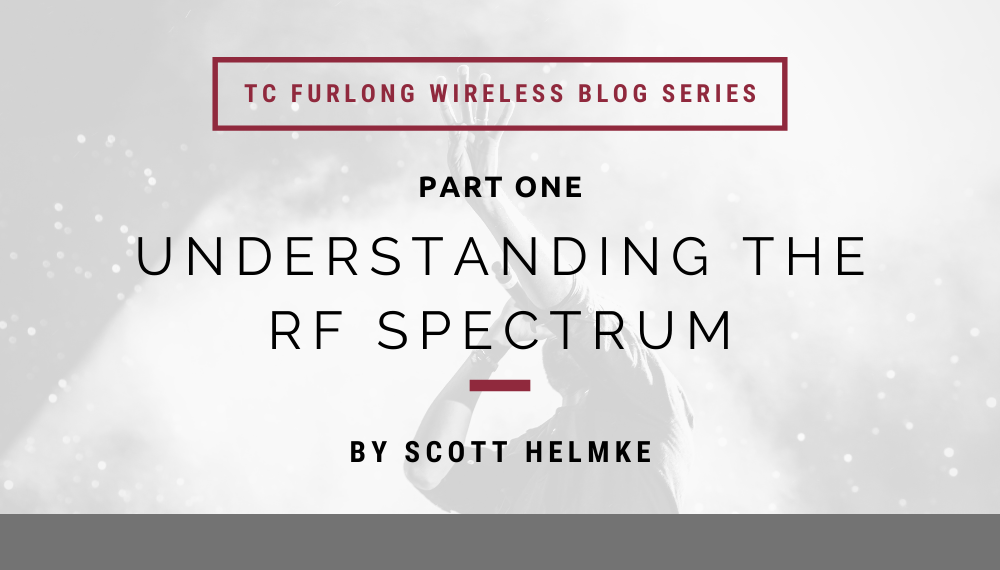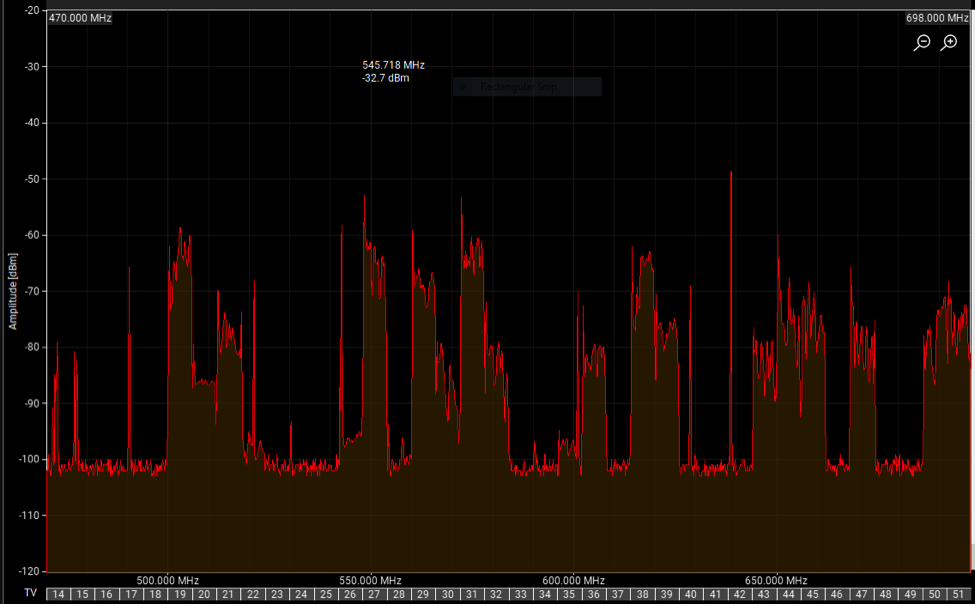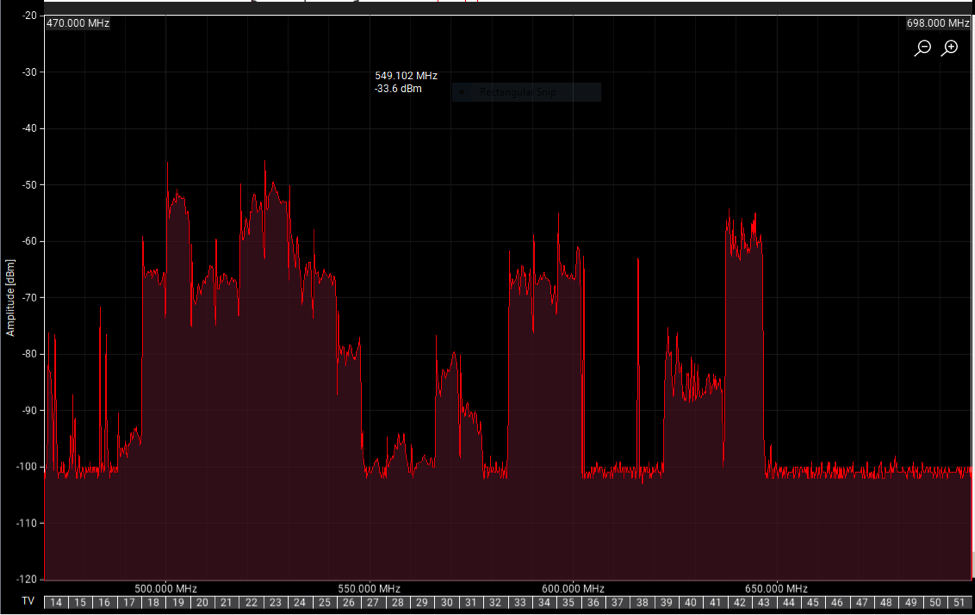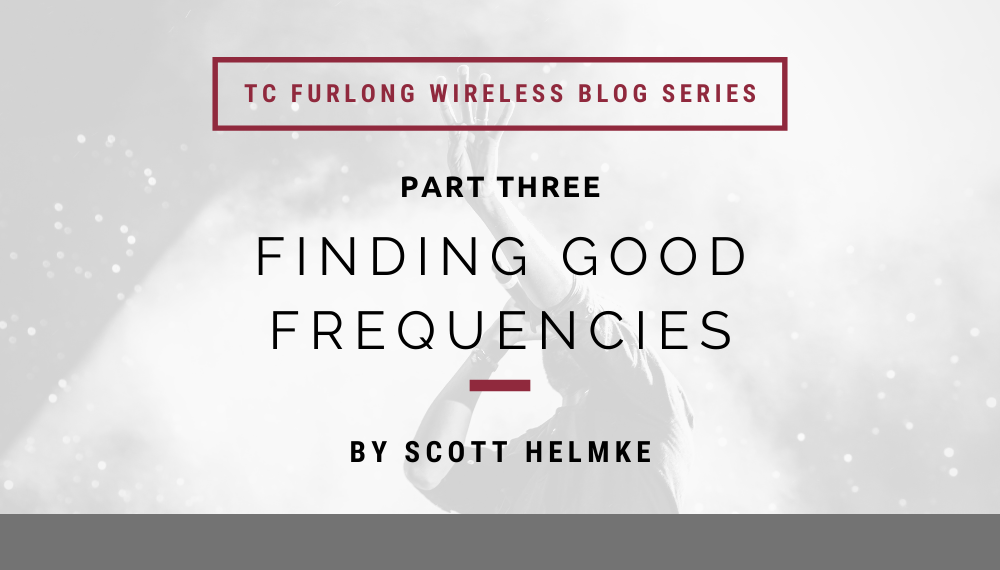
by Scott Helmke
This blog post is the third entry in an ongoing series all about wireless systems – background info, best practices, and useful tips & tricks. Click here to get caught up on the previous articles.
This is the third blog article in our wireless series. In the first article I talked about how wireless microphones fit into unused space in the TV broadcast spectrum, and in the second article I talked about other frequency bands outside of the UHF spectrum. This article is about actually finding (or more often, predicting) good frequencies for wireless microphones and other wireless audio devices.
What is Intermodulation?
Now that we know roughly what space we have available for our wireless channels, we can talk about actually deciding what frequencies to use. If it’s just one channel, we can usually just pick a random frequency in between TV stations. But if we’re using two or more channels then we have to work around a rather inconvenient problem with wireless audio devices – frequency intermodulation or, more commonly, “intermod”.
Intermod is the result of what happens when two (or more) transmitters or other devices are placed close together. Because the circuitry inside isn’t especially linear, and because a full RF shield around the circuitry would be cost and size prohibitive, the signals that are being transmitted by one device will leak into the circuitry of the other device. This results in extra frequencies being generated, based on the design of the transmitter circuitry and other things. If you hold two transmitters together in your hand, a frequency scan will show those two frequencies along with others that have been generated by intermod. In the image below, the small “spikes” are frequencies generated by intermod. And those extra intermod frequencies will cause interference just as much as any “real” frequency transmission. This adds a huge amount of complexity to finding frequencies to assign to our wireless channels.
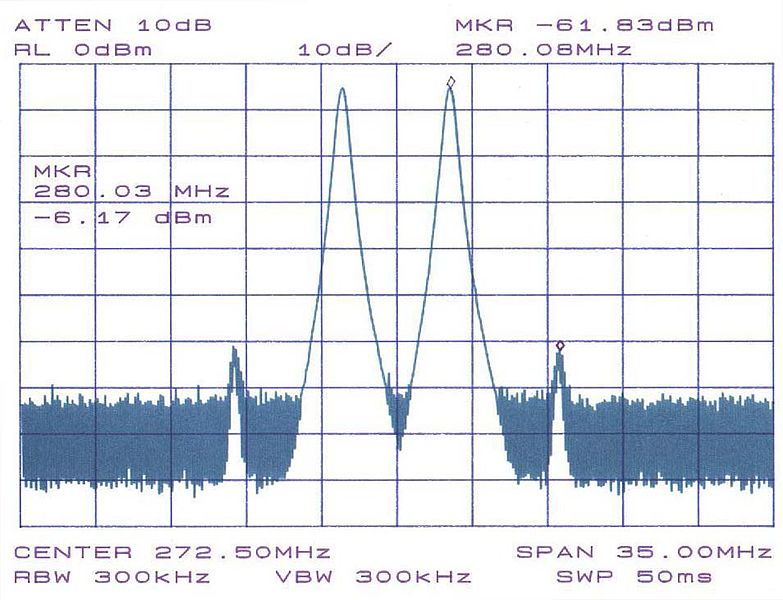
The good news is that intermod is predictable. Based on the characteristics of the circuits inside wireless systems, we can calculate the likely intermod frequencies and avoid using them. This becomes a huge amount of math to do, so specialized software is used to do the calculations.
Finding Good Frequencies & Avoiding Intermod
The simplest way to find good frequencies is to use the groups and channels that are loaded into wireless systems. These are calculated by the manufacturer and take intermod into account – each group will have a number of channels which can be used together safely, assuming you don’t try to use more than one group. This is often supplemented by a webpage provided by the manufacturer that will recommend specific groups and channels based on your location. For example, Shure has their Wireless Frequency Finder page which allows you to enter your location (just the Zip code is enough) and which product series you are using.
Another approach to finding frequencies is to use the built-in scanning function found in most wireless receivers. The usual process is to turn off all your transmitters, run the scan on the first receiver, and use the first frequency it finds. The associated transmitter would be turned on and programmed to that frequency, and then the process is repeated on the second receiver. This approach has the advantage of avoiding any local interference, but the downside is that it is tedious to perform on a large system.
Conclusion
The frequency finding methods I’ve talked about so far are good if your wireless microphones are all the same – same manufacturer, same model, and the same frequency band. Typically you can get away with using the above methods if you have more than one frequency band, as long as the bands do not overlap. But if you have gear from more than one manufacturer, and/or different product lines, you can’t use the built-in groups and channels safely. And the scanning functions may not make good predictions for avoiding intermod.
The answer is to use software which can coordinate frequencies for large systems, such as Shure’s Wireless Workbench or Sennheiser’s Wireless System Manager. In our next article, we’ll take a look at frequency coordination software, and discuss how it can aid in larger scale wireless system deployments.
Interested in purchasing a wireless system? Reach out to our Sales Team at 847-367-9588 or sales@tcfurlong.com for comprehensive help selecting the right system – in the right frequency band – for your needs.
We also carry hundreds of channels of production wireless equipment in our rental inventory, and our experienced Project Managers can help design and implement a wireless system for your next show. Reach out to them today at 847-367-9588 or rentals@tcfurlong.com to get started.