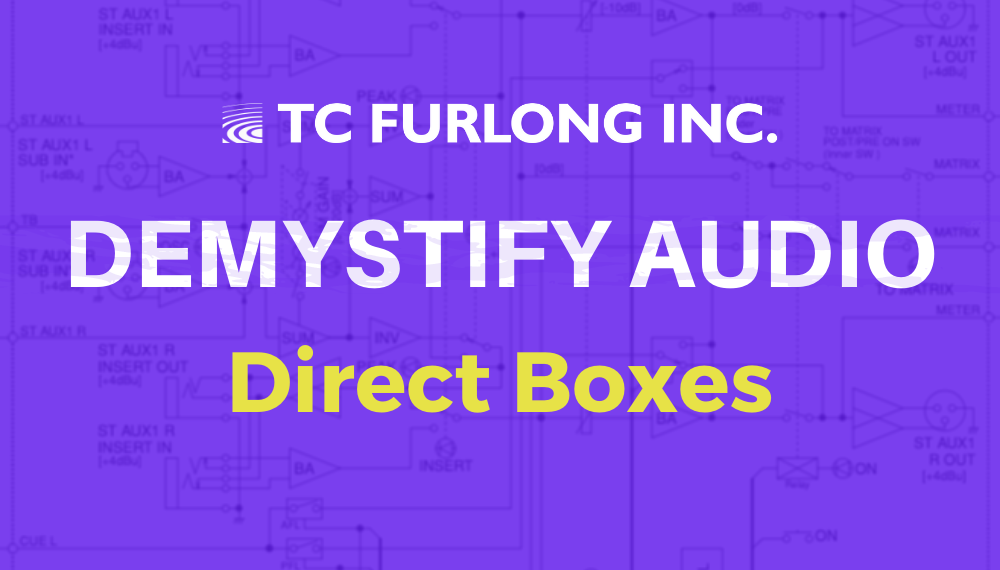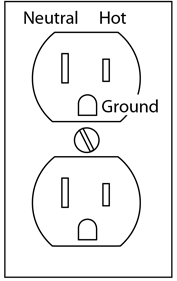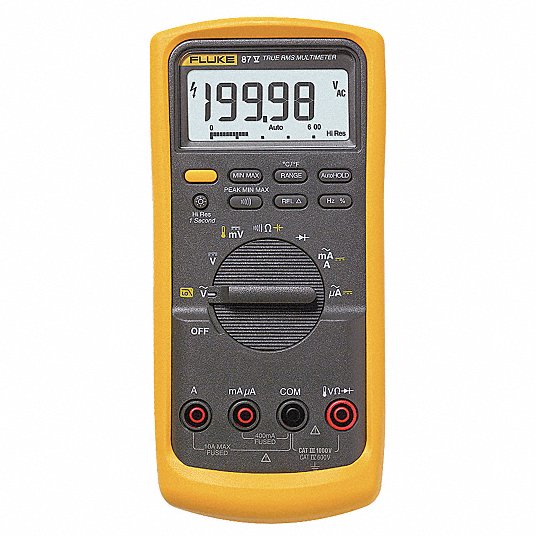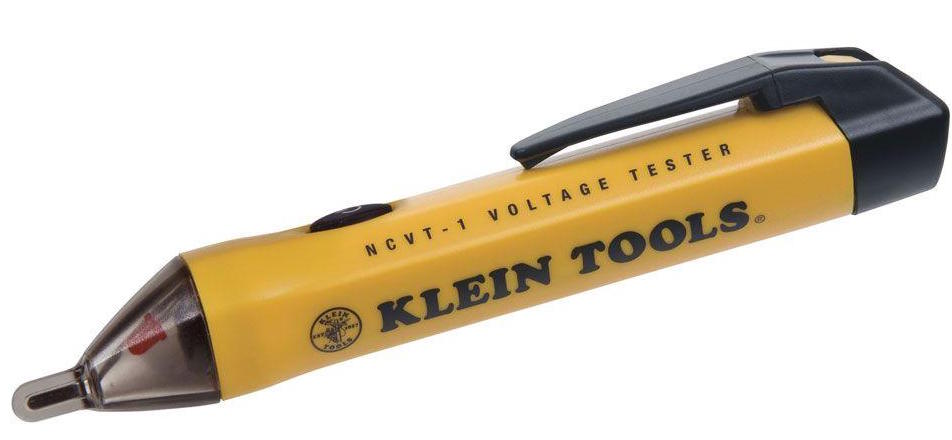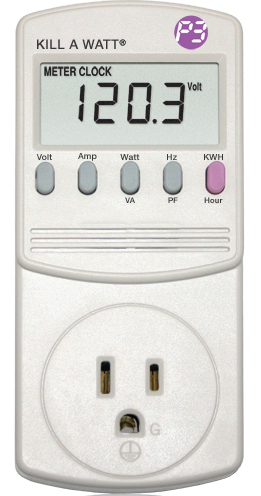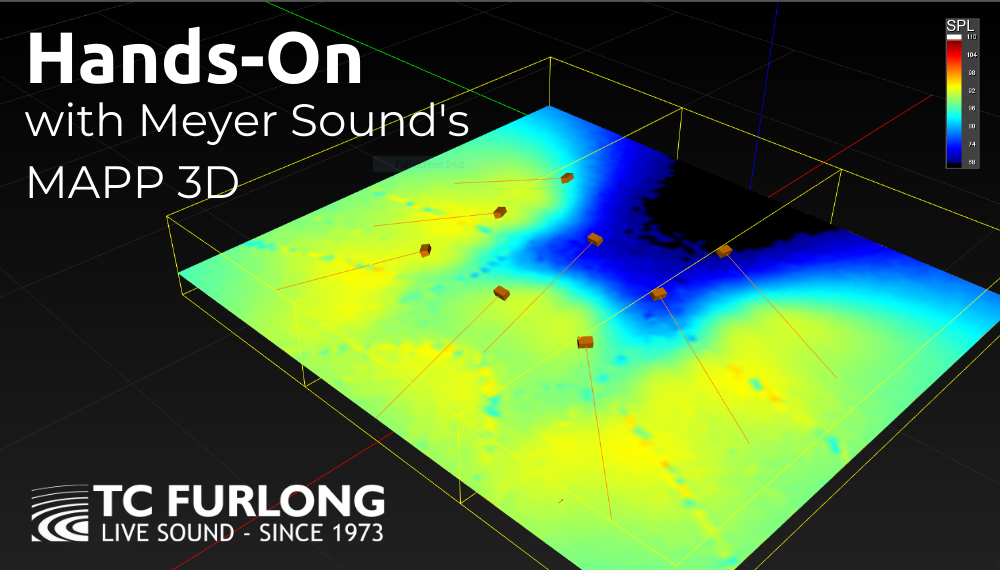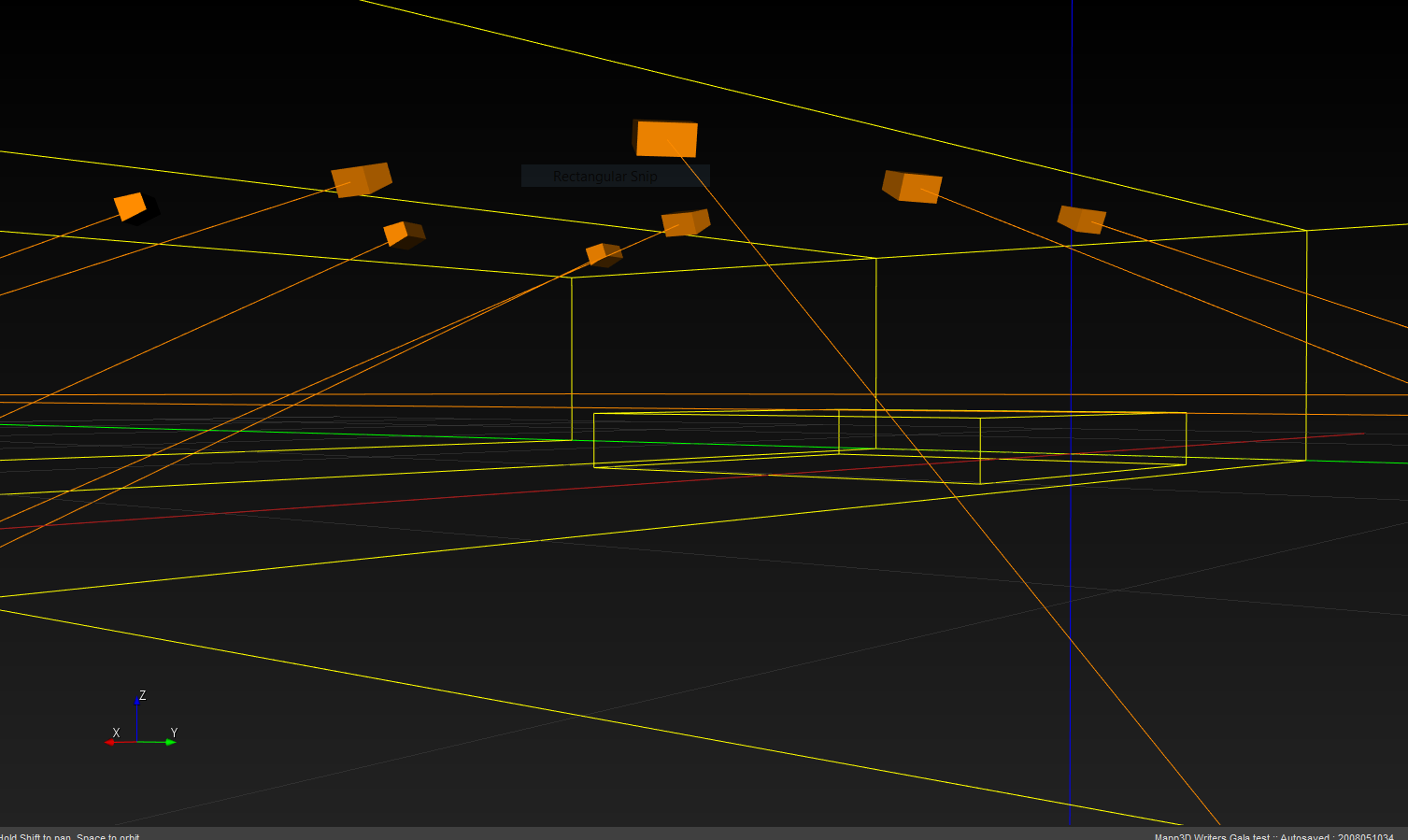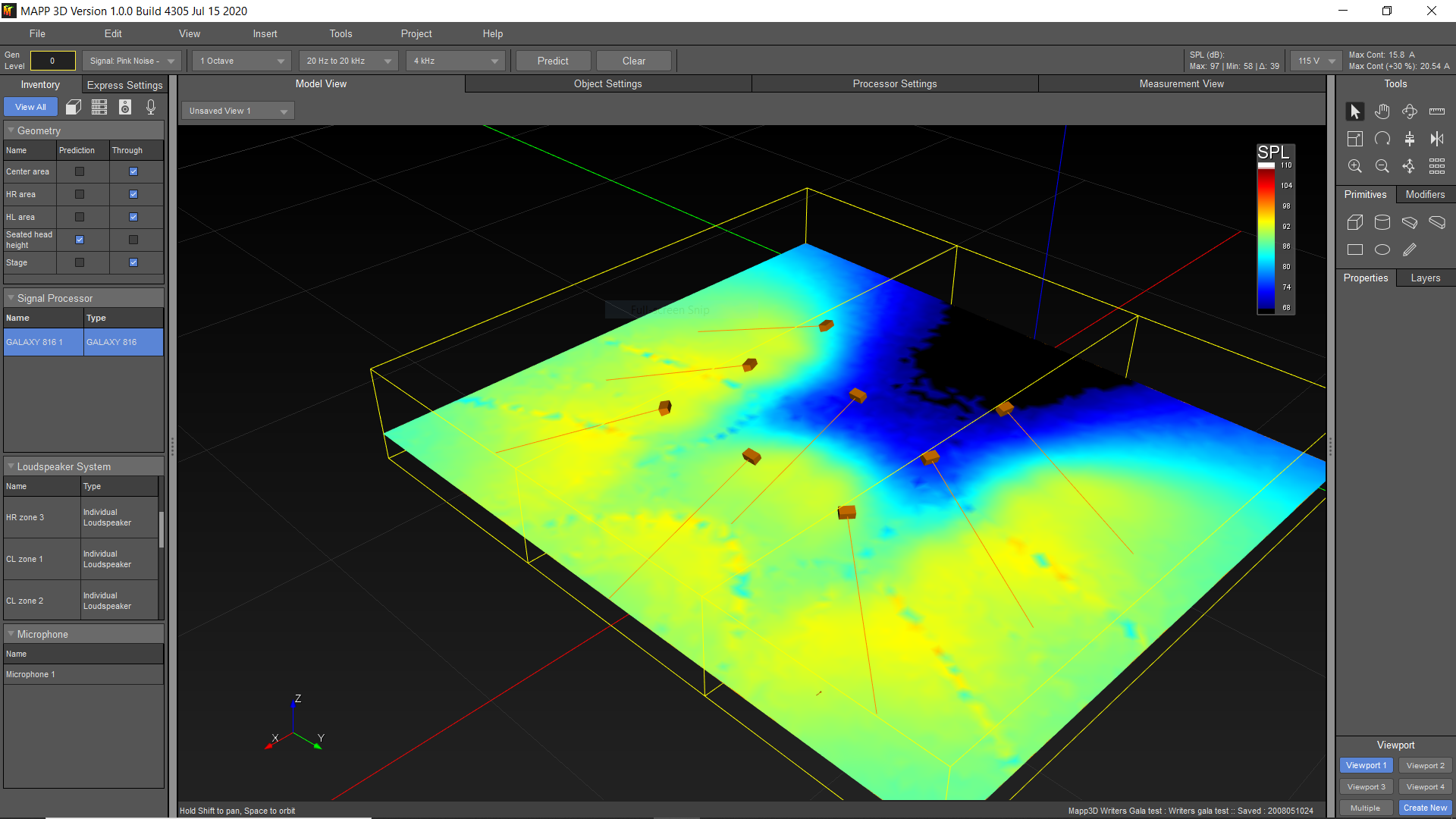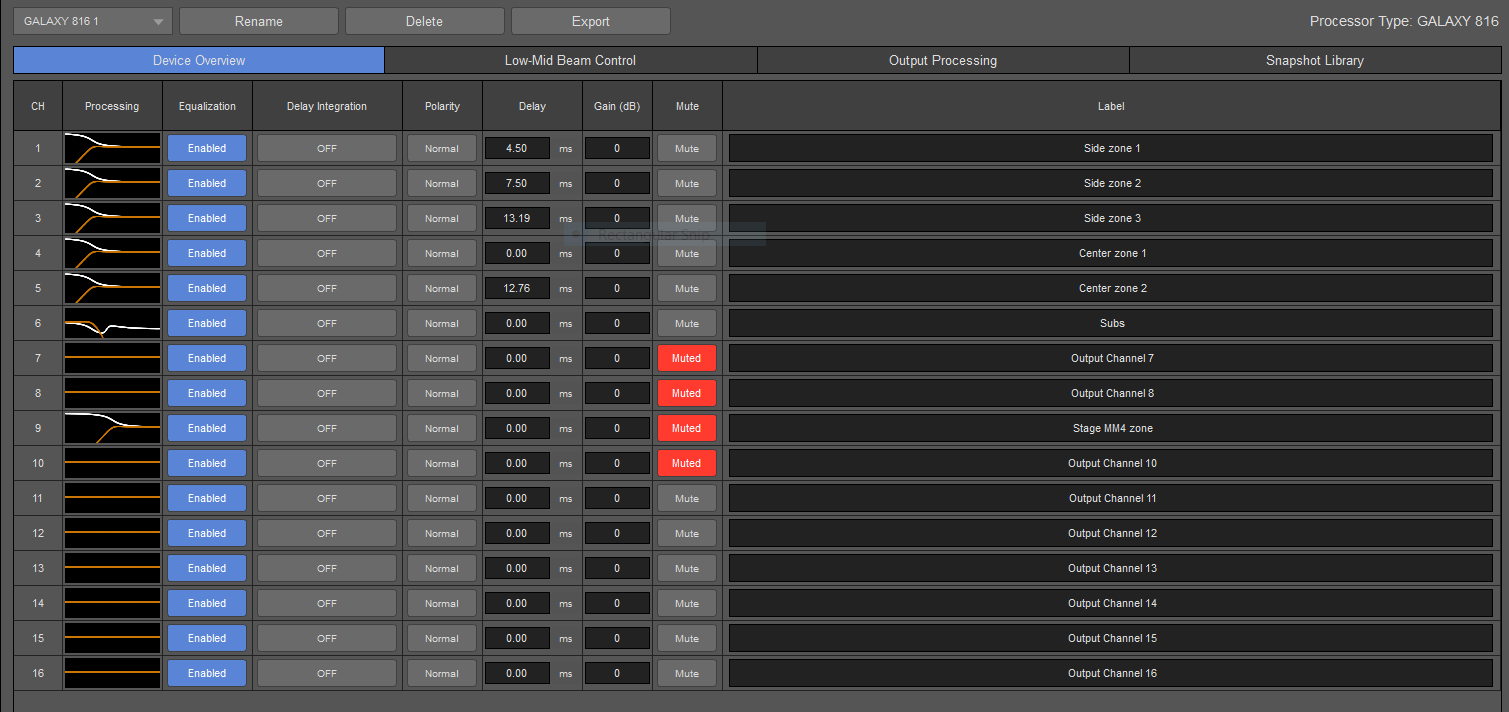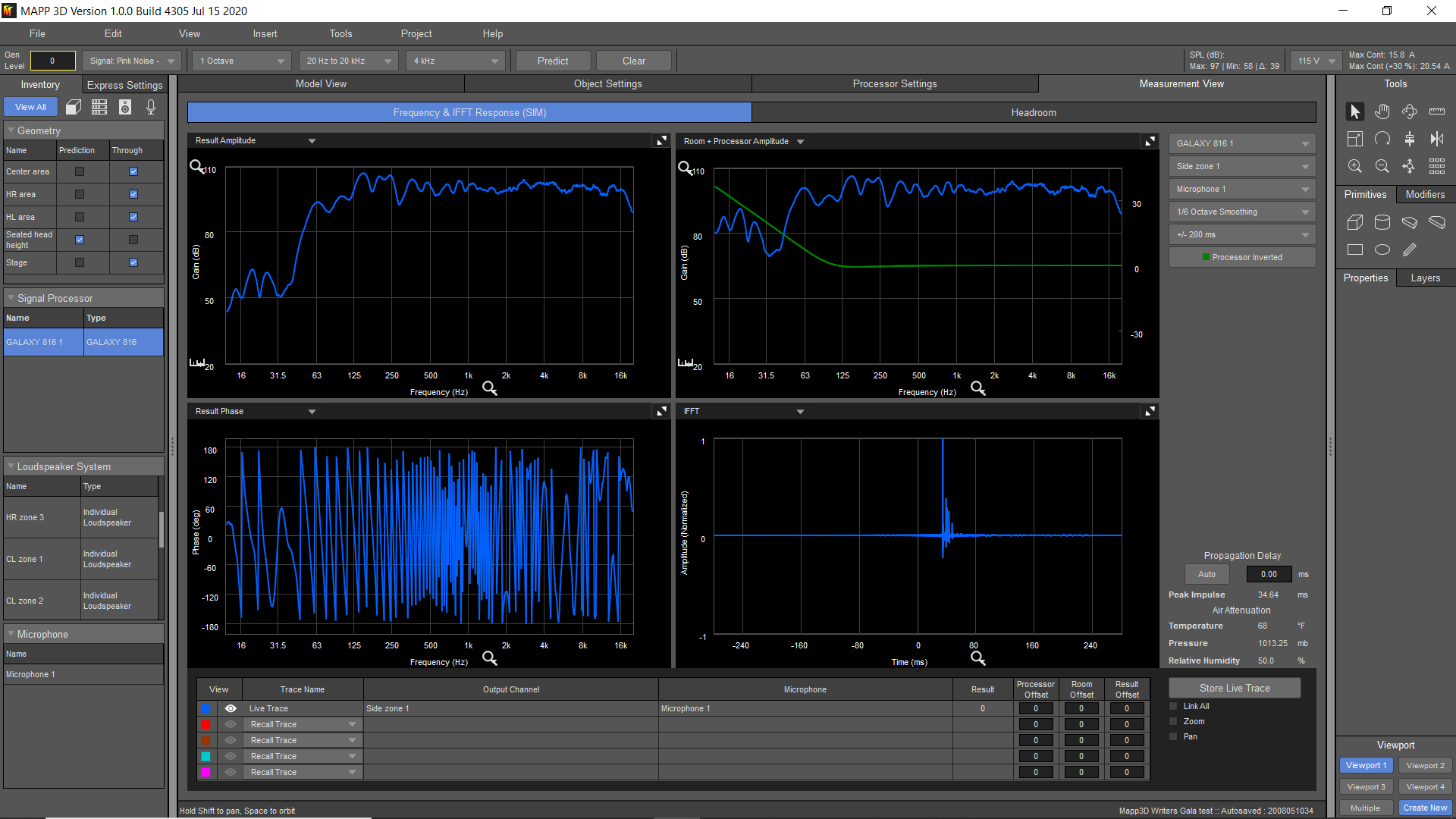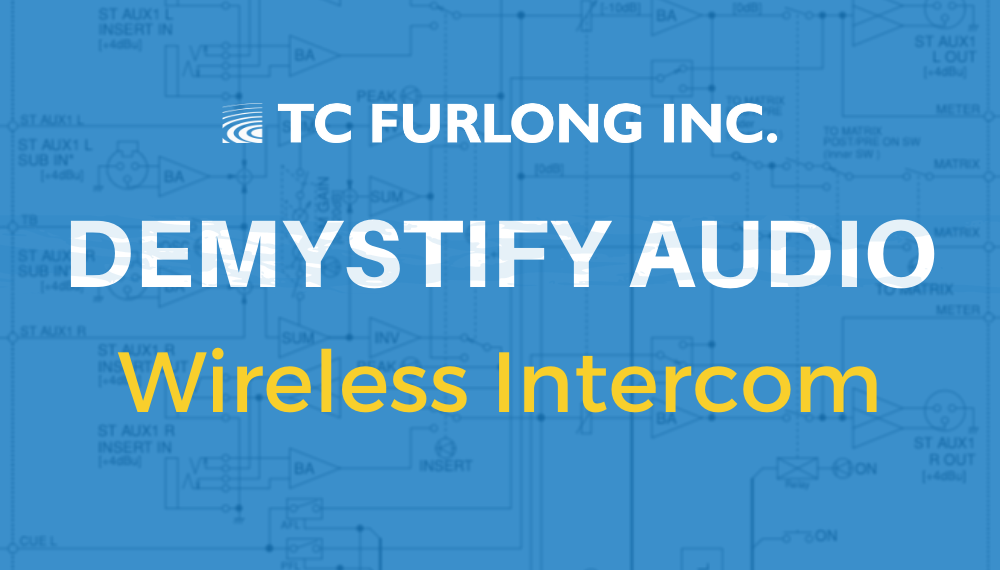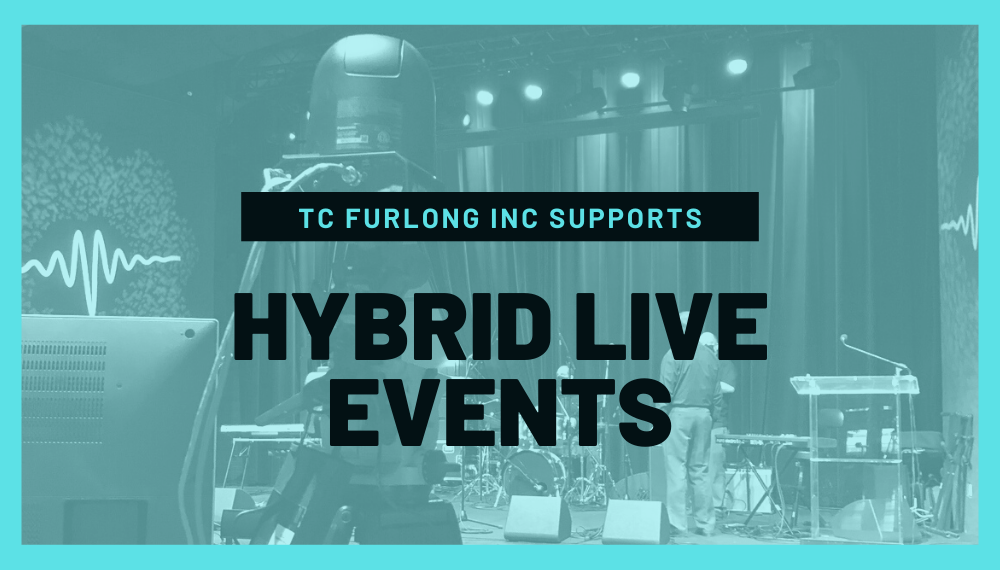
The live events landscape has shifted dramatically this year. Social distancing measures and travel restrictions have brought virtual events and livestreams to the forefront in ways they never have been before. The TC Furlong Inc. live events team has leveraged our collective decades of experience, vast inventory of professional equipment, and relationships with trusted partners throughout the AV production industry to support all manner of live events.
Recently, we’ve provided production support for several “hybrid” events. These are events that have a limited, socially distanced in-person audience, as well as a remote audience watching via livestream. An upside of the hybrid event model is that the audience is not limited by geography or venue size; several of our customers have found that their hybrid event’s virtual audience dwarfed what they would normally expect for a strictly in-person event. Special considerations for hybrid events often include distributed loudspeakers and video displays throughout the venue, allowing for proper social distancing, and a consistent experience for all attendees.
While virtual and hybrid event productions share many of the same principles of typical live events, additional care must be taken in order to create a safe environment for all crew members and presenters. Whether you’re hosting a traditional event with an in-person audience, a livestream, or a hybrid event combining both, we can take the stress off your shoulders and provide the high quality on-site AV production your event needs.
Here are some highlights of hybrid events we’ve supported in recent months:
University Commencement
Our production of the commencement ceremony for a major university involved a highly choreographed mix of live and pre-recorded segments. Originally designed as a hybrid event, the live audience had to be struck due to the increased risk of the pandemic. The event was still held in an auditorium to provide the feeling of a live event, and our team was able to create a matrix of audio and video confidence monitors to make interactions between presenters in different physical locations feel more natural and realistic. Through multi-camera video switching, we were able to create a comfortable and safe atmosphere for all presenters. The full scope of the production included a broadcast audio mix for the stream, a full TV control room with a video editor, closed captioning, a sophisticated intercom system, as well as a presidential-style teleprompter and operator.
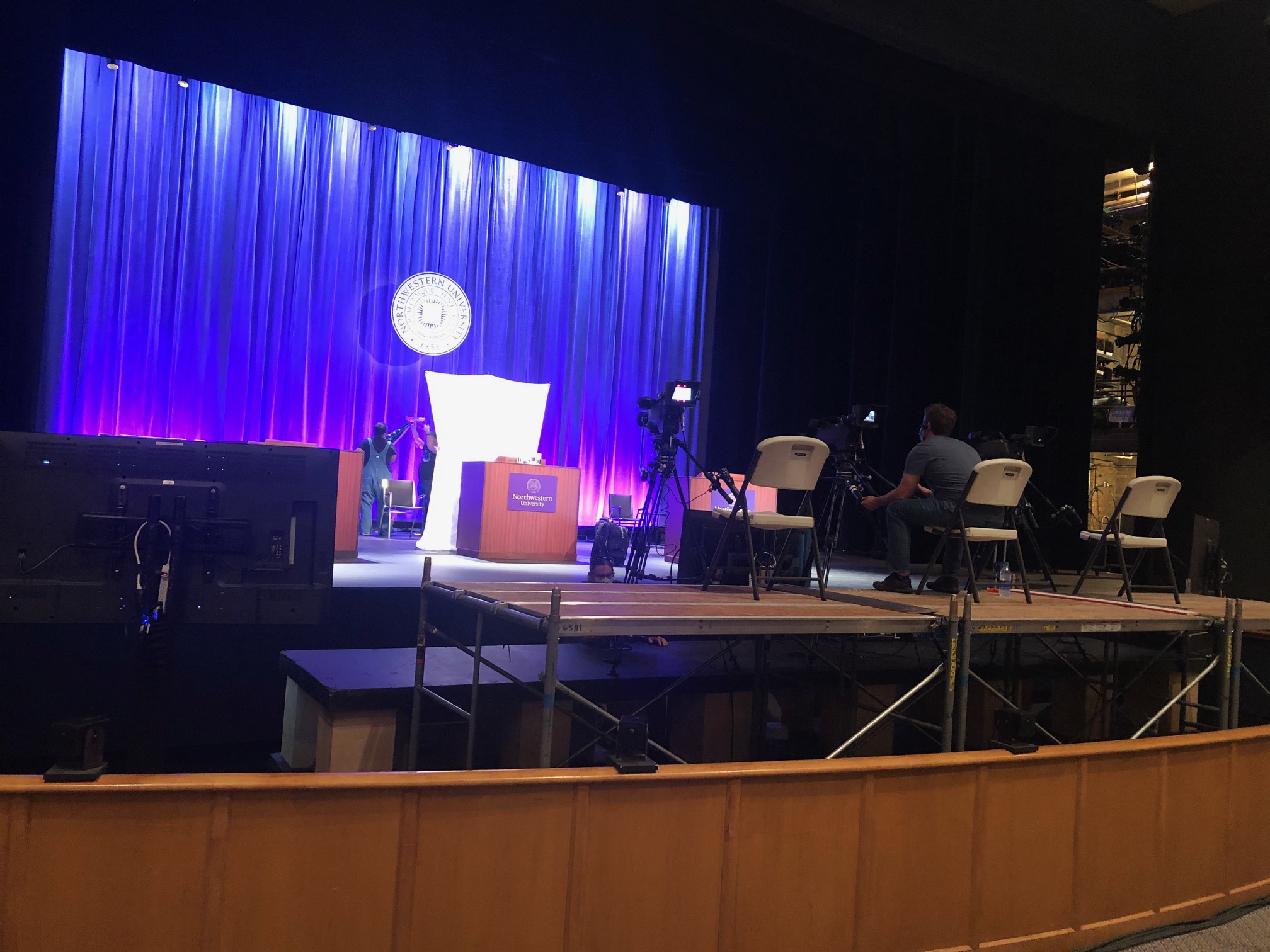
Special Worship Services
Our team provided technical direction for High Holidays services with over 900 virtual attendees for several Chicago synagogues. The live broadcast included a mix of worship leaders (speaking and singing), a small orchestral group, and a choir. Multi-camera video switching and the usage of ambient room microphones in the livestream broadcast mix created an immersive environment for viewers. The broadcast team also integrated the audio stream with the in-house phone system to allow congregation members without internet access to call-in and listen.

Private Event
The production crew for this event consisted of over 16 technicians and engineers across multiple disciplines, including audio, video, and lighting, plus stage management and overall production management. The team integrated with the house sound and lighting systems, providing an audio split for separate in-house and broadcast mixes. We reinforced a 7-piece band with floor wedges. Again, another multi-camera shoot with video switching, the video was sent to the livestream, as well as audio/video displays set up at 3 different event spaces throughout the venue for the socially-distanced audience.


Each of the cases listed here was the first foray into hybrid live events for each of our customers. Whether you’re planning a hybrid event for the first time, and need guidance from start to finish, or you’re an experienced event producer just looking for a bit of extra help, our team has the know-how to make your event a success.
TC Furlong Inc.’s live event team can provide a full AV production solution for your next event. Contact one of our Project Managers next time you need flexible, expert planning, and flawless execution for your in-person, virtual, or hybrid event. Give us a call at 847-367-9588, or email Jeff Cech at jc@tcfurlong.com.